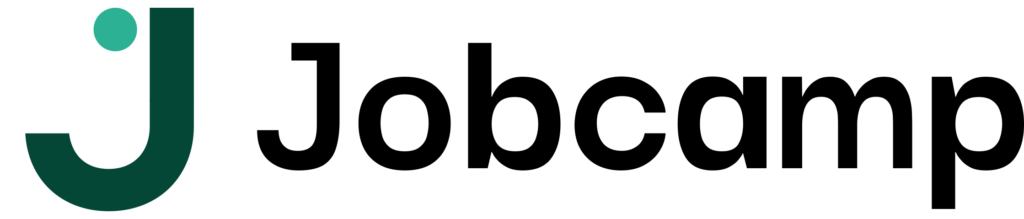Must-Have Features in Inventory Tracking Software
If you’ve ever lost a shipment, oversold a product, or blankly stared at a spreadsheet trying to figure out why your math doesn’t check out, then you know how crucial inventory tracking is. Great inventory tracking software is not only beneficial, but it also keeps your business up and running smoothly.
But not all software is created equally. Some are more confusing than informative, while others simply don’t scale when your business begins to take off. So, how do you select the correct one? You evaluate the features that truly make your daily tasks simpler.
Here’s a breakdown of the essential features in inventory tracking software that truly matter.
Features You Need in Inventory Tracking Software
Here are some of the features you need when you track inventory using software:
Real-Time Inventory Updates
Nothing causes more problems than outdated information. If your software updates inventory only once a day, or worse, manually, you’re already behind.
Why real-time updates matter:
- You know exactly what’s in stock right now, not yesterday.
- Sales and purchase data sync automatically.
- No more overselling or surprise out-of-stock moments.
- Helps keep online stores and physical stores aligned.
This is especially vital for your business if you sell on various channels (Shopify, Amazon). Having such a setup in real-time synchronizes sales channels, saving time and providing fewer customer support headaches.
Barcode Scanning and RFID Support
Manual entry is time-consuming and error-prone. Barcode scanning and RFID technology eliminate that.
What this feature does:
- Accelerates receiving, picking, packing, and shipping.
- Decreases human error during stock counts.
- Makes audits much less painful.
Most inventory tracking tools nowadays enable you to scan products with a mobile or even a dedicated scanner. That’s a major plus for groups of people who work in warehouses or retail outlets.
Low Stock Alerts and Reorder Points
Out of stock can result in missed sales. Conversely, over-ordering takes up cash and shelf space. Your tool should make that balance for you.
Features to look for:
- Allow you to set per-product custom reorder points.
- Send low-stock alerts before it becomes an issue
- Automate supplier reminders or reorder emails.
This turns reordering proactive and not reactive. You’re one step ahead, not ten steps behind.
Centralized Dashboard
You don’t want to have to click through 15 separate tabs to know what’s happening with your stock.
Your centralized dashboard should provide you with:
- A snapshot of current stock levels
- Pending purchase orders
- Sales in progress
- Returns and damages
- Expiry or aging stock notifications (for sectors such as food, pharma, beauty)
The objective? It’s all in one quick look. Nothing concealed. No assumptions.
Multi-Warehouse Management
If you keep stock in multiple locations, such as various warehouses, retail stores, or geographies, then this is a must.
Multi-location functionality should enable you to:
- See where each product is
- Move stock between places.
- Assign warehouse-specific reorder levels.
- Review performance by warehouse or location.
Without it, you’re forced to rely on spreadsheets or disconnected systems, and that’s where errors creep in
Batch and Serial Number Tracking
Certain businesses require you to track items either serially (such as electronics with serial numbers) or in batches (such as batches of food or cosmetics).
This is where this feature becomes necessary:
- You can trace the issues back to a particular batch or serial number.
- You find regulatory compliance much simpler.
- Returns or recalls are faster and more accurate.
Even if you’re not in a regulated industry, this adds an extra layer of control and accountability.
Simple Reporting Tools
You shouldn’t need a degree in data science to understand what’s selling and what’s sitting.
Good inventory tracking software includes:
- Sales trends reports
- Stock movement summaries
- Forecasting based on past performance
- Dead stock or slow-movers identification
- Turnover ratios
All in plain language and exportable formats. Insights enable you to plan better and prevent money traps.
Integration with Sales and Accounting Tools
Inventory doesn’t exist in a bubble. It integrates with your sales and accounting workflows. If your software isn’t communicating with other tools, you’re duplicating work.
What integrations can do for you:
- Sync sales data from POS, e-commerce, or marketplaces
- Automatically update accounting software like QuickBooks or Xero.
- Sync financials and inventory
- Reduce manual data entry and errors.
Most software has a list of integrations. Ensure that yours integrates with the tools you’re currently using.
User Access Control
Not all members of your team need access to everything. This is a matter of trust, privacy, and minimizing errors.
Access control helps you in:
- Establish various roles (warehouse personnel, manager, admin, etc.)
- Restrict what every user can modify or see.
- Monitor changes made by multiple users.
In case you need to audit or roll something back, these logs are a godsend.
Easy Mobile Access
Your warehouse isn’t next to your laptop at all times. Mobile access enables you to manage inventory remotely.
With mobile-optimized software, you can:
- Scan products using your phone.
- Monitor stock levels during meetings.
- Approve purchase orders remotely.
- View reports when on-site or traveling.
This flexibility keeps you in control, even when you’re not at your desk.
Cloud-Based vs. On-Premise
This is not a feature so much as it is a choice. Most current inventory tracking software is cloud-based, and it should be.
Advantages of cloud tools:
- Automatic updates and backups
- Accessible from anywhere
- Lower initial costs (typically subscription-based)
- Easier to scale as your business expands
- Scalability when your business grows
If your business requires full control or has strict data governance policies, on-premise options might still make sense. The ease and cost of the cloud, however, will go to the majority of SMBs.
Final Thoughts
There is no perfect inventory tracking software, as one solution does not fit all. The best inventory tracking for your business is the one that streamlines your work. Just pay attention to features that reduce friction, reduce errors, and save you time.
You’re not just choosing software, you’re choosing peace of mind during peak season, less stress when stock runs low, and smarter decisions all year round.
If you want to make inventory simpler and keep it from getting any more complicated, having the right feature set is half of it. Find a program that works with you, not against you.
Ready to keep your inventory simple? Check out Jobcamp to see tools and advice that assist businesses like yours, without the nonsense.