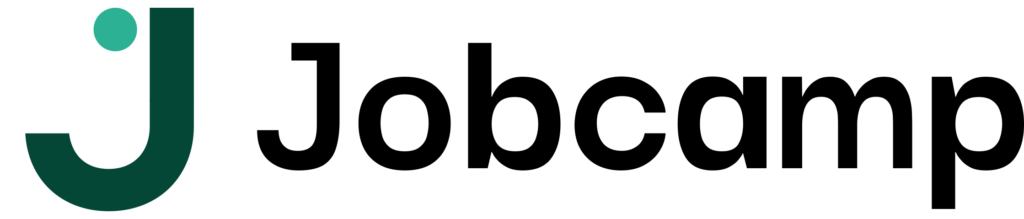Explore The Best Inventory Management Software Tool

Inventory Management Software tool guide: Managing inventory feels like a balancing act, particularly when a company is still in its formative stages of growth. Incoming inventory, outgoing orders, returns, warehouse transfers, and possibly multiple sites require management. If you are already doing this in Excel or the good old-fashioned method of inventory control, you are wasting more time editing mistakes than actually accomplishing things.
That is when inventory management software comes in. It simplifies processes, minimizes errors, and streamlines organization. The challenge here is that there is an overwhelming number of options to choose from. Some of them are strictly small business-oriented, while others are more geared towards large operations. Some are cloud-based, while others offer mobile apps. Finding software that works for your business, which is already a challenge, should not work the other way around.
Now, we will review how your software manages inventory and examine the tools that need to be considered.
What is Inventory Management Software?
Inventory management software logs stock levels, orders, sales, and deliveries for companies. It provides you with greater visibility into what you’ve got, what you’re lacking, what you require, and what’s going in or out.
The mission? Less guessing. More control.
With good inventory management software, you can:
- Track items in real time
- Get low-stock warnings
- Reorder automatically
- Process returns easily
- Sync across channels (e.g., your site, Amazon, or Shopify)
- See what’s selling, and what’s sitting around.
If you run a warehouse, retail business, or service that stocks parts, you need this kind of tool.
Why It’s Worth Investing in Good Software
With the most effective inventory software, two major problems are prevented: stockouts and overstocking. Both can hurt your business.
Here’s what a good inventory tool offers:
- Accuracy: Eliminate spreadsheet errors and guesswork
- Time savings: Automate simple tasks such as reordering or tweaking stock levels
- Improved decision-making: See what products are selling and what products are lagging
- Cost control: Avoid overbuying or losing sales due to stockouts
- Scalability: Add locations, channels of sales, or product lines as your business expands
What to Check for in Inventory Software Management Tools
Not every inventory tool is the same. Before selecting one, consider what is most important to your business.
These are some features to consider:
- Real-time tracking
- Support for multi-location inventory
- Barcode scanning
- Mobile access
- Integration with accounting or eCommerce platforms
- Reporting and analytics
- User-friendly dashboard
- Support and training resources
If you have a field service business, you may need software that enables mobile check-in/check-out of equipment and components. If you’re retail, integration with your POS system is likely a necessity.
Best Inventory Management Software Tool in 2025
Below are some solid options relied on by companies in all industries. Each has something to offer, depending on your specific needs.
Job Camp
Job Camp is designed for field service businesses. It includes HVAC, electrical, plumbing, and more; you name the trade, they support it. The inventory features are designed to enable you to track parts, tools, and materials while your technicians are out in the field.
Inventory Tracking in Real Time at Field Locations
Keeping tabs on inventory across job sites, service vans, and warehouses can sometimes be a headache. Job Camp syncs your inventory whenever any of the activities ‘consumed, added, or moved’ occur. Additionally, it helps to eliminate manual syncs. You have live visibility into stock levels, so your crew is always aware of what’s on hand.
What this means for you:
- Inventory is automatically updated as parts or tools are consumed.
- Reduces the likelihood of depleting essential items in the middle of a job
- Gives visibility to many job locations or storage areas
Links Inventory Directly to Work Orders
When a technician consumes the item, Job Camp associates it with the particular work order. You can then keep track of costs, bill appropriately, and understand what a job entails. All this without having to chase down paperwork or try to remember what was used.
The benefits include:
- Precise material tracking linked to individual jobs
- Simplified billing and job costing
- Transparent records for service history and reporting
Eliminates Missing Tools and Missing Parts
Tools and parts tend to disappear, particularly when things are hectic on the job. Job Camp monitors which technician borrowed what, when, and where. It helps prevent loss, keeps your inventory lean, and holds your team more accountable without hindering their progress.
Why this works:
- Allocates tools/parts to particular techs or tasks
- Avoids double orders on something you already possess
- Reduces wasted time searching for missing tools
On-the-Go Access for Mobile Technicians
Fieldwork doesn’t happen at a desk, so we wouldn’t want inventory management to be desktop-based. Optimized for mobile devices, Job Camp allows your technicians to check inventory, record usage, and requisition materials from the field.
- What your techs can do on their phone/tablet:
- View what’s in stock before they go to a job.
- Document parts utilized on service calls
- Order materials or restock items on the spot
Things to Remember Before You Decide
It’s easy to get distracted by bells and whistles, but start with what your business truly needs. Small businesses don’t require an enterprise product with a lengthy list of features that you will never utilize.
Here’s how to quickly narrow it down:
- Basic brick-and-mortar or online shop? Job Camp Commerce is ideal.
- Field service company? Utilize Job Camp.
- Need solid automation or multi-channel features? Utilize Job Camp.
- Need easy setup and normal usage? Job Camp is a good risk.
Final Thoughts
Selecting the best inventory management software is not about the most famous brand. It is rather the one that best fits the client’s needs. It is something that aligns with the business’s character. The perfect solution will help improve productivity and save you time from making errors.
Good inventory management software will be like a helping hand, not another headache.
If you’re in the field service space and need to track tools, parts, and supplies on the go, Job Camp is designed with that in mind. It’s worth checking out how it can support your operations without slowing things down.
The tools are out there. The right one will make your daily workflow smoother and strengthen your business.