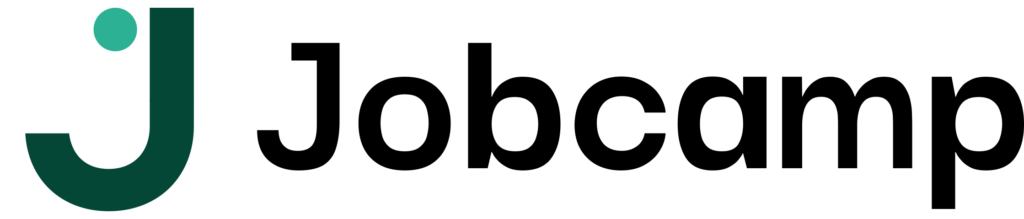Efficient Construction Scheduling Software for Project Success

Handling a construction project involves numerous tasks. Schedules, subs, materials, reviews, and communications come together. It’s overwhelming. That’s why the right construction scheduling software can transform your workflow and help you reach your objectives on time.
In this blog, we will explain how powerful scheduling tools at Job camp help deliver projects more efficiently. We will demonstrate how construction project planning software can help teams to stay on track, avoid delays, and provide improved results.
Why Construction Scheduling Matters
Construction success is all about planning. When schedules fall apart, labor sits idle, deliveries arrive at the wrong times, inspections get delayed, tasks overlap or are omitted, and communication breaks down.
That’s where Job camp’s construction schedule management software comes in. It helps you:
- Plan tasks and assign resources.
- See progress and delays at a glance.
- Collaborate with team members.
- Adjust schedules in real time.
In short, it reduces risk and keeps your project running.
How Construction Scheduling Software Works
With the significance of scheduling clear, let’s take a look at how the construction scheduling software supports teams:
- Task Assignment and Tracking: Assign jobs to individuals or teams, define start and end dates, and flag as complete. Team members can set reminders for tasks that are falling behind.
- Resource Management: Monitor labor, materials, and tools to support project management and best resource distribution.
- Change Management: If things change, you have to adjust. Excellent tools enable the revision of schedules and automatically recompute dependencies.
- Teamwork Tools: Teams can comment on tasks, collaborate on documents, and update progress in real-time. It minimizes email and calls.
Benefits of Project Planning Software for Construction
Construction project planning software is essential for effective task planning. It helps assign tasks and ensures they are properly managed. The main benefits are:
- Better Planning: Breaking down large projects into manageable steps becomes easier. It includes foundation, framing, electrical, and finishing. An individual has more control over timelines and interdependencies.
- Real-Time Visibility: Everyone shares the same real-time schedule. That means fewer miscommunications and more rapid decision-making.
- Cost Control: By monitoring hours, materials, and delays, individuals can effectively manage their budget. You are catching overruns before they are huge.
Choosing the Right Construction Schedule Management Software
When considering software, ask:
- Is it intuitive? – Prefer easy-to-use tools so teams pick them up fast.
- Does it serve your projects?- Certain tools are for small renovations; others accommodate full-scale infrastructure or commercial construction. Select what suits your needs.
- Does it include collaboration?- Make sure that subcontractors and team members can see and modify tasks easily.
- Is it available on the mobile?- Employees at a site have to see schedules and update status on phones or tablets.
- How is support? – Good construction schedule management software should be equipped with guides, tutorials, and support to assist in answering all your questions.
How Construction Planning Software Supports Field Service Work
Construction companies often perform regular field service or maintenance work in many instances. These may be repairs, site visits, or equipment installation. If that’s the case, Job camp’s scheduling software allows:
- Assign field crews to jobs.
- Monitor arrival times, work hours, and completion dates to ensure accurate tracking and record-keeping.
- Post to inventory and parts used.
- Automate assignments by availability.
- Sync with warehouse and office teams.
A Step-by-Step Approach
Getting started with construction scheduling software is easier than you think. Here are the main steps:
Step 1: Map Your Workflow
Buckle down and break up your project into significant tasks and stages. Record what needs to be completed before a new task begins.
Step 2: Select a Tool
Select a tool that provides scheduling, resource planning, collaboration features, and an intuitive user interface. Make sure it’s user-friendly.
Step 3: Enter Initial Task List
Enter your main tasks and team assignments. Use realistic time estimates.
Step 4: Train Your Team
Provide brief tours for staff and subcontractors, and welcome real-time input.
Step 5: Track Progress Daily
Use dashboards or task lists to track progress and address open issues promptly. Update in turn.
Real-Life Benefits in Construction
Utilizing project planning software for construction provides benefits that have an immediate impact on project success. From enhanced coordination to fewer delays, it changes the way construction teams work daily.
- Minor Delays: One mid-sized contractor decreased delays by 30% with scheduling software and mobile field updates.
- Improved Communication: Teams, subs, and managers all had access to tasks within one tool. This reduced email threads and text messages by half.
- Simple Reporting: Weekly or monthly reports were automatically generated, providing stakeholders with unambiguous insight into progress and costs.
Pairing Scheduling with Field Service Inventory Software
When your company offers maintenance or field services alongside construction, pairing your scheduling tool with field service inventory management software gives maximum efficiency.
That combo lets you:
- Track work orders and parts usage at job sites.
- Assign field teams, jobs, and equipment.
- Monitor inventory levels in real time.
- Sync fieldwork with construction projects.
- Automate billing and reporting.
This integrated approach reduces delays, stock shortages, and miscommunications. It delivers better service and stronger project outcomes.
Best Practices for Success
It is important to follow best practices for achieving the full potential of construction scheduling software. The tried-and-true procedures ensure that workflows run more smoothly, timelines are on target, and projects are successful.
- Maintain brief lists of tasks. Write about principal steps, not the minutiae of each little thing.
- Use mobile updates. Field workers can update tasks on phones or tablets.
- Check each week. Check your calendar each week and adjust accordingly.
- Share dashboards. Make status readable to project staff and customers.
- Train regularly. Short refreshers enable new team members to adopt the tool effectively.
Conclusion
Project planning software for construction provides clarity and control, which are essential for successful builds. With the correct tools, visual plans, real-time updates, effective resource management, and collaboration, efficiency is maximized and risk is reduced.
If your crew also performs field service work, integrating an inventory tracking solution helps everyone communicate more effectively. Visit Job camp to discover how smarter scheduling and inventory tracking can transform the way you deliver construction projects.